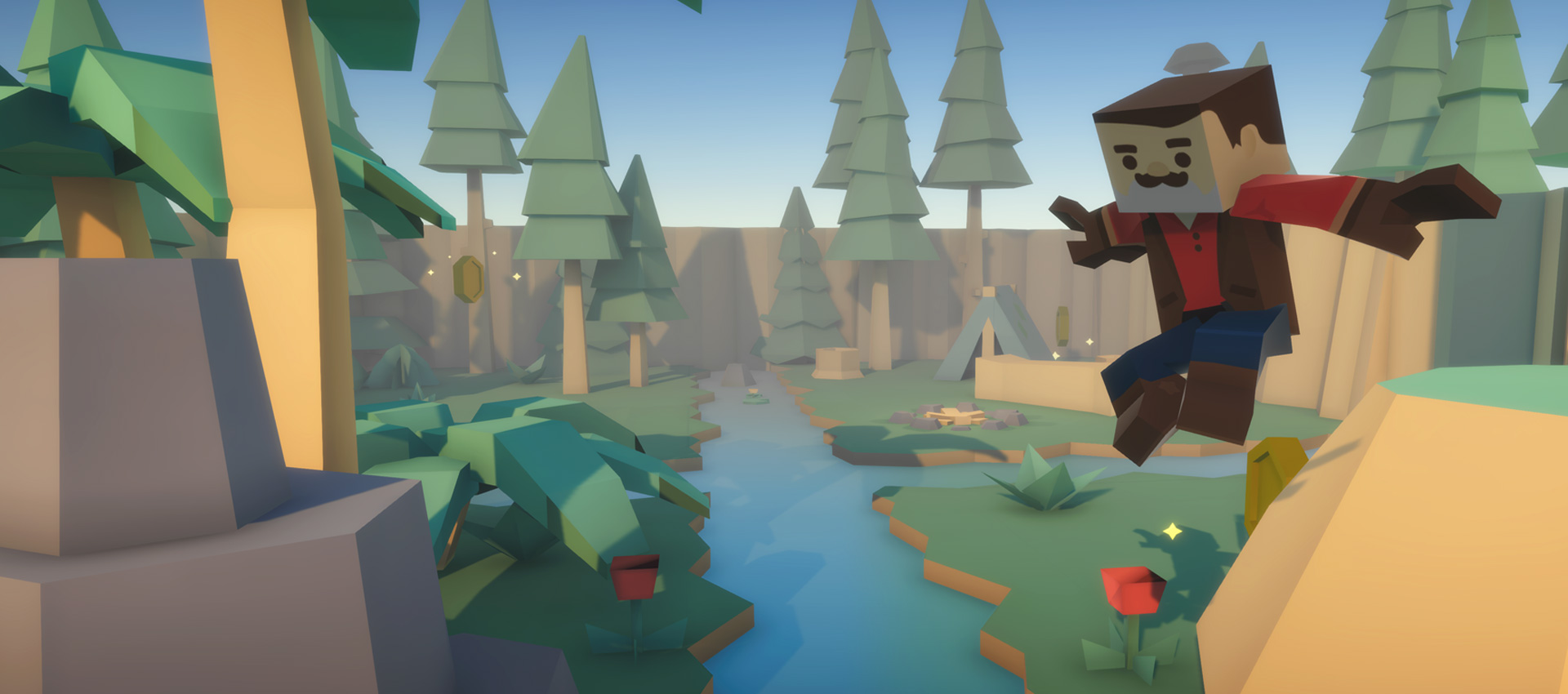Learn to create your first 3D game with Unity
This course offers an introduction to Unity and steps students through the creation of their first 3D game with no prior programming experience needed. Students will use provided assets to assemble a playable 3D environment that can be explored and interacted with. This course focuses on many of Unity’s major systems and just enough coding to apply gameplay logic to tie things together. Each student will leave the course with a unique first-person, third-person, or VR game; and a foundation of skills they can develop to make their next game.
Course Format
Skills Level
Duration
Q&A
Feedback
Lecture Type
The more you know, the better.
PRICING SCHEDULE
3x Payments
$233
2x Payments
$349.50
Full payment
$699


What makes this learning experience unique?
PERSONALIZED FEEDBACK
Receive personalized feedback on all assignments from the industry’s top professionals.
LIFETIME ACCESS
Enjoy lifetime access to the spectrum of course content, including lectures, live Q&As, and feedback sessions.
CERTIFICATION
Show off your Certification of Completion when you turn in 80% of course assignments.
FLEXIBLE LEARNING
Learn anywhere, anytime, and at your own pace with flexible, online course scheduling.
Need guidance? We’re Here to Help.
We can help with admissions questions, portfolio review/course recommendations!